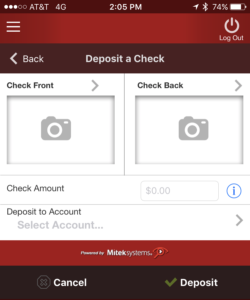
Don’t have time to drive to the bank?
Not a problem!
Deposit your checks anytime, anywhere using
Mobile Check Deposit within our free
Mobile Banking App.
It’s Quick, Convenient, and Secure!
Sign up today!
Mobile Check Deposit Instructions
1. Don’t forget to endorse your check with “For Mobile Deposit Only,
Community State Bank, your Signature, and your account number.”
2. Take a picture of the front and back of the check.
3. Enter the amount of the check you are depositing.
4. Choose the account you are depositing to. Click ✓ Deposit.
It’s that simple to make a deposit using Mobile Check Deposit!

Already an Online Banking Customer?
Download our free Mobile Banking App today!
Search for CSB godough using your app store.
Not currently an Online Banking Customer?
Sign up today!




